In the middle column
of this applications screen exists the real time risk score dial.
This score dial is made up of the three visual layers. The
inner dial shows the numeric value of the score with the respective background
colour of the defined band. Next layer (in yellow) shows this same numeric
score (ex: 78%) as a dial out of 100, and the outer third layer shows the
percentage completeness of the application itself.
This last outer dial of percentage completeness
gives the user an idea of how much more work needs to be done to finalise the
entity or the application. This dial recalculates based on what you are
choosing. Whilst this visual cue was being used to know how to progress with an
application, there was no means to see all the elements that were missing in
the entity or application.
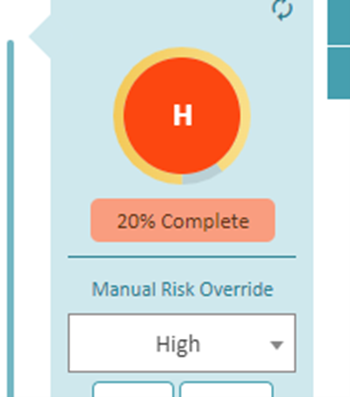
This new feature
moves the functionality of the percentage completeness from the outer dial into
a new button under the risk dial. This new button shows the percentage
completeness of the entity or application based on what you have selected in
the structure chart. If you click on the button, KYCP will show you a list of
all the elements that are still pending. If clicked whilst selecting the
APPLICATION node, the system will present all of the missing items grouped by
entity. If you click on this new button whilst having an entity selected, it will only load the missing items for the respective entity. This list can also
be printed whilst in the panel of missing items.
The calculation of percentage completeness is based on missing
mandatory fields, mandatory documents, mandatory questionnaires and unticked
checklist items.
This new feature focuses on improving the user
experience so that a user can quickly view what is missing in an entire
application rather than having to review each entity one by one.
For more information, contact us directly on
info@kycportal.com or
schedule your live demo with us today. If you are an existing client and you would like more information about this feature, please contact our CRM Team.